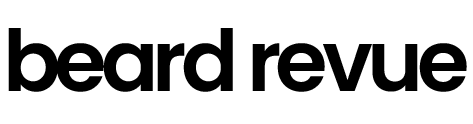Using an AI image generator can be a great way to create realistic visuals that can be used for creative projects. These tools are easy to use and don’t require any special skills to use.
The key to creating the best results with these tools is to provide a clear prompt. It’s important to include details about the style and setting of your visuals.
What is AI image generation?
AI image generation is the process of using machine learning to create images. These images can be anything from complex landscapes to simple text prompts. These images are often used in a variety of ways, including for entertainment and marketing purposes. AI image generators are becoming more and more popular because they can provide high-quality visuals quickly and easily.
There are many different types of AI image generators, each with its own unique characteristics and capabilities. Some of the most popular include GANs, NST, and diffusion models. Each one has its own strengths and weaknesses, but they all work to create realistic images.
These AI tools are incredibly useful for designers and artists. They can help them save time and money by creating images quickly and accurately. They can also be used to inspire creative ideas and provide new possibilities for the design or art piece. However, they can be a bit unreliable in some cases. The quality of an AI image generator can vary depending on the dataset that it uses. If the data is not properly vetted, it can produce inaccurate results.
Another challenge is that AI image generators can sometimes produce unrealistic-looking images. This is largely due to the fact that they are unable to replicate certain elements of reality. For example, it is difficult to create an image that is truly realistic when it comes to human faces. This is because the face is a very complicated part of the body, and it requires numerous complex features in order to be portrayed realistically.
There are also concerns that AI image generators can be used to create inappropriate or controversial content. For example, some artists have protested the use of AI image generating technology because it can create images that may promote harmful stereotypes or biases. Additionally, there are concerns that the use of AI image generating technology can diminish the originality and creativity of traditional art forms.
Getting started with AI image generators
AI image generators can help users create professional-grade visuals without the need for design experience. These tools can save time for mockups and presentations, and provide a variety of customizable options to suit any project. However, it’s important to understand how these tools work before using them.
A key component of AI image generation is pattern recognition. These algorithms use machine learning models to scan images and texts to identify common characteristics. Once the model has identified these patterns, it can then recreate those images and text to generate new visuals. This process is known as neural coding and is the basis for many AI image generation techniques.
Getting an AI image with an AI image generator can be as easy as inputting a prompt and clicking “Generate.” The amount of information you enter into the generator can impact how tailored the results will be, so it’s important to be as specific as possible. For example, you can specify the type of lighting, camera lens, point of view, and even the device used to capture the photo. Mentioning a favorite photographer’s style can also help create photos that align with a desired aesthetic.
Some AI image generators also offer advanced settings that allow you to fine-tune the results. For example, you can adjust the image’s color palette or add textures to make it appear more realistic. You can also adjust the brightness, contrast, and sharpness of the image. Another option is to blur the image, which can help it look more natural and less pixelated.
Once you’ve customized your AI-generated image, you can save it and use it in your projects. You can also share your generated images on social media or other platforms to showcase your creative skills. If you’re interested in making a profit from your images, you can sell them on print-on-demand platforms like Redbubble and Etsy. You can also publish them on blogs and eBooks to earn money through ads or affiliate links. However, remember that selling is a marathon—you’ll need to promote your content through social media or online communities to build a following.
Customizing AI image generators

Whether you’re creating a visual mockup for a client, designing a poster, or building immersive content for your audience, the ability to quickly generate life-like imagery can save you time and money on design fees. However, these tools are not without their challenges. AI image generators can often produce strange and unrealistic visuals that don’t reflect your original vision. To get the best results, it’s important to understand how AI works and learn how to use the right features to your advantage.
One of the most powerful ways to control how your images turn out is by writing a clear and descriptive text prompt. This will help the generative AI to capture your desired outcome and provide more accurate and relevant images. Try to think of the scene or elements that you want to include and be as specific as possible. If the first results are not what you envisioned, consider altering your prompt and trying again. This will allow you to play around with themes, colors, and key elements like art style or poster inspiration until you find the perfect result for your project.
Another way to improve the quality of your AI images is to choose a reputable tool that has been tested and approved by users. Some tools will only work for certain types of images, so be sure to check for limitations before choosing a platform. It’s also important to choose a service that offers a secure and convenient user experience and is easy to navigate for even the most beginner designers.
The best AI image generators have been vetted by experts and offer high-quality visual results that can be used for a wide range of projects. They also offer a simple dashboard that is easy to use for both new and veteran users and allow for quick downloads in a variety of file formats. Some services also offer advanced features, such as the ability to upscale an image, which can be helpful for projects that require accuracy and realistic visuals.
Using an AI image generator can help you to create high-quality and creative visuals that will add value and impact your audience. By ensuring that your visuals are consistent with your brand’s aesthetic, you can increase the overall value and resonance of your content.
Using AI image generators
Whether you’re an artist, designer, or someone who simply needs visual content for your personal or professional use, AI image generators can help you turn your ideas into life-like visuals. These tools utilize advanced artificial intelligence to create high-quality, realistic images based on text descriptions. In this blog, we’ll cover the basics of using an AI image generator and provide tips on how to optimize your workflow by incorporating these powerful tools into your design or illustration process.
The key to leveraging an AI image generator is being clear and specific with your prompts. When generating an image, think about the mood, colors, themes, or art style you want to emulate. Be sure to specify any particular elements you would like the AI to capture, including composition and lighting. The more detailed your description, the better the results. If the initial result doesn’t quite capture your vision, re-prompt by altering the theme, style, or specific elements and try again.
Most AI image generators use a neural network to translate your text into corresponding visuals. This network learns from massive datasets of image-text pairs, improving its ability to understand and create images based on your prompts. There are a variety of different models that can be used to generate images, each with its own strengths and weaknesses. Some of the most popular include neural style transfer, which enables the imposition of one image’s style on another; Generative Adversarial Networks (GANs), which employ a duo of neural networks to produce images that are more or less similar to those in its training dataset; and diffusion models, which use a process called “diffusion” to transform noise into structured images.
While most AI image generators can produce high-quality, realistic images, some types of images require more advanced models to achieve the desired outcome. For example, human faces require a model that can capture subtle nuances such as skin lines and moles. For this reason, some users prefer to use specialized image-generating models, such as realVisXL, which uses GPT4v tagging to produce the most realistic results.
In addition to the models used by the AI image generator, it’s also important to consider its API access. API access allows you to seamlessly integrate an AI image generator into your existing workflow, automating the entire process. The most reputable AI image generators offer this functionality, making it easier and more cost-effective to manage your image creation process.